In this 3-day interactive course, attendees master the core configuration and administration of the ServiceNow® Customer Service Management (CSM) product. Through lectures, group discussions, and hands-on labs, participants build on existing knowledge and skills by applying implementation good practices. This course is designed for ServiceNow customers, partners, and employees who administer features, functions, and data associated with Customer Service Management.
ServiceNow CSM Essentials Training Delivery Methods
ServiceNow CSM Essentials Training Information
Upon completion of this course, learners will be able to:
- Describe the Customer Service Management product in terms of features, benefits, and architecture.
- Define essential customer service concepts and processes, including the difference between Interaction Management and Case Management and their end-to-end lifecycles.
- Manage and administer customer data such as Consumers, Accounts, Contacts, Contracts, Entitlements, Sold Products, Install Base items, etc.
- Address customer inquiries and resolve issues using Cases, Case Types, Case Tasks, State Flows, Escalations, Major Issue Management, etc.
- Configure the baseline Case configuration using Case Types and Service Definitions.
- Configure and use CSM Configurable Workspace to manage and work Cases originating from a variety of communication channels.
- Enhance agent productivity using Advanced Work Assignment for Interactions and Cases.
- Manage cases intelligently using Special Handing Notes and Targeted Communications.
- Track the health of the business processes using analytics for Customer Service Management.
Prerequisites
Exam Information
Upon completion of either the Customer Service Management Implementation or the Customer Service Management Essentials course, the candidate will be eligible to access voucher code for the Certified Implementation Specialist – Customer Service Management exam in their ServiceNow learning account.
ServiceNow CSM Essentials Training Outline
Module 1: Introduction
- Define essential concepts such as Customer Service Management, Customer, Service Provider, and Service Request Channels
- Differentiate between a Case and an Interaction
- Describe the CSM application architecture in terms of applications and features
- Hands-on practice
Module 2: Customers
- Define common business models such as B2B, B2C, and B2B2C
- Extend a customer data model
- Create and manage core customer data
- Relate customer data to interactions, cases, and case tasks
- Hands-on practice
Module 3: Interactions
- Get skilled in Interaction Management in the CSM Configurable Workspace
- Discuss Communication channels and differentiate between Agent Chat and Virtual Agent
- Configure interaction routing using Advanced Work Assignment
- Discuss Agent Affinity
- Hands-on practice
Module 4: Products and services
- Define Products and Product Models
- Discuss Install Base management and its components - Sold Products and Install Base Items
- View the Install Base Data Model Hierarchy
- Discuss Install Base Industry Use Cases and implementation Best practices
- Introduce Contracts, Entitlements, and Entitlement Workflows
- Hands-on practice
Module 5: Case
- Review the concept of Case and case initiation
- Describe the Case Lifecycle flow
- Recognize the importance of SLAs for improved Case management
- Use Special Handling Notes to highlight important case details
- Work cases in the CSM Workspace and explore CSM customizations
- Identify the benefits of Case Types
- Configure custom Case Types
- Hands-on practice
Module 6: Case initiation
- Discuss Case Routing and assignment and review available configuration options
- Explore how Agent Affinity enhances Advanced Work Assignment
- Introduce Service Definitions in the context of Case Types
- Configure the Case Type Selector
- Review the Email-to-Case and Service Catalog-to-Case process flows
- Hands-on practice
Module 7: Case in progress
- Define Case Tasks and use them to manage cases more efficiently
- Get familiar with Case Task Service Definitions and how they relate to Case Types
- Configure Blocking Tasks
- Escalate and manage an escalated Case
- Configure Case Summaries
- Hands-on practice
Module 8: Case resolution and closure
- Explore the Case Resolution process flow
- Capture Case Details using Post Case Review notes
- Configure automatic case closure
- Generate CSM process feedback through automated surveys
- Hands-on practice
Module 9: Major Case Management and Targeted Communications
- Determine when to promote a Case into a Major Case
- Get familiar with the structure of a Major Case
- Manage Affected Customers using the Recipient List
- Explore the Major Case Management process flow
- Configure Targeted Communications
- Hands-on practice
Module 10: Metric Strategy
- Discuss the importance of having a Metric Strategy
- Review and discuss best-practice CSM metrics
- Navigate persona-based dashboards
- Review the CSM dashboard configuration process
- Get a quick look into analysis and metric building tools
- Hands-on practice