- 3-day instructor-led Jira project management training course
- One-on-one after-course instructor coaching
-
Guaranteed to Run - you can rest assured that the class will not be cancelled.apr 30 - maj 2 10:00 - 17:30 CESTVirtual
-
maj 21 - 23 15:00 - 22:30 CESTVirtual
-
jun 25 - 27 15:00 - 22:30 CESTOttawa or Virtual
-
jul 30 - aug 1 10:00 - 17:30 CESTLondon or Virtual
-
jul 30 - aug 1 9:00 - 16:30 CESTStockholm or Virtual
-
aug 6 - 8 15:00 - 22:30 CESTHerndon, VA or Virtual
-
okt 1 - 3 15:00 - 22:30 CESTOttawa or Virtual
-
okt 28 - 30 10:00 - 17:30 CETLondon or Virtual
-
okt 28 - 30 9:00 - 16:30 CETStockholm or Virtual
-
nov 12 - 14 15:00 - 22:30 CETHerndon, VA or Virtual
-
jan 28 - 30 15:00 - 22:30 CETOttawa or Virtual
-
feb 25 - 27 15:00 - 22:30 CETHerndon, VA or Virtual
Scroll to view additional course dates